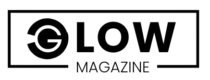Scuba diving is an exhilarating experience, but it also comes with risks that require careful monitoring. Traditionally, divers relied on dive tables to estimate their time underwater and avoid decompression sickness. However, with advancements in technology, dive computers have become an essential tool, offering real-time calculations that enhance safety and convenience. In this blog, we’ll explore what a dive computer is, how it works, and why every diver should consider using one.
What is a Dive Computer?
A dive computer is an electronic device that helps divers track key data during a dive. It continuously monitors depth, time, and ascent rates while calculating nitrogen absorption based on decompression models. Unlike traditional dive tables, which provide static information, a dive computer dynamically adjusts to the diver’s actual profile, providing real-time guidance to ensure safe diving limits.
By using a built-in algorithm, dive computers help prevent decompression sickness by keeping track of no-decompression limits, required safety stops, and ascent speeds. They are a must-have tool for divers who want to maximise their time underwater while staying within safe limits.
Why Do Divers Need a Dive Computer?
Dive computers provide several advantages over traditional dive tables and gauges:
- Real-Time Monitoring: Unlike pre-calculated dive tables, a dive computer continuously updates your no-decompression limit based on actual dive conditions.
- Increased Safety: By tracking nitrogen levels and ascent rates, dive computers help reduce the risk of decompression sickness.
- Multiple Dive Tracking: If you’re doing multiple dives in a day, the computer considers residual nitrogen from previous dives, adjusting your dive plan accordingly.
- Alerts & Warnings: Modern dive computers provide alarms for unsafe ascent speeds, low air levels (if air-integrated), and required safety stops.
- Extended Bottom Time: By dynamically calculating nitrogen absorption, divers can often stay underwater longer than using standard dive tables.
Key Features of a Dive Computer
Not all dive computers are created equal. While some offer basic functionalities, others are packed with advanced features designed for professional and technical divers. Here are some key features to look for:
- Depth & Time Tracking: Provides real-time monitoring of your depth and bottom time.
- No-Decompression Limit (NDL) Calculation: Helps divers stay within safe limits by preventing required decompression stops.
- Air Integration: Some models connect to your tank via a wireless transmitter to display real-time air consumption and remaining air time.
- Nitrox Compatibility: Allows divers to switch gas mixes, which is crucial for those using enriched air nitrox.
- Digital Compass: A built-in compass helps with underwater navigation.
- Dive Log Storage: Stores dive data for review, helping divers track their progress and improve their skills.
- Bluetooth & Mobile Connectivity: Enables syncing with dive apps for logging and sharing dive data.
Different Types of Dive Computers
There are several types of dive computers, each catering to different diving needs:
Wrist-Mounted vs. Console-Mounted
- Wrist-Mounted: Worn like a watch, these are compact and easily accessible, preferred by recreational and technical divers.
- Console-Mounted: These are attached to the diver’s regulator system and often include additional features such as a pressure gauge.
Recreational vs. Technical Dive Computers
- Recreational Dive Computers: Designed for beginner and intermediate divers, these models focus on basic dive tracking and safety.
- Technical Dive Computers: Used for advanced diving, these computers support multiple gas mixtures, deeper dives, and decompression stops.
Freediving Computers
Freedivers use specialised dive computers that focus on breath-hold diving, tracking depth, surface intervals, and dive times without decompression calculations.
How to Choose the Right Dive Computer
Selecting the right dive computer depends on several factors:
- Skill Level: Beginners may opt for a simple, user-friendly model, while advanced divers may need technical features like gas switching.
- Budget: Dive computers range from affordable entry-level models to high-end options with premium features.
- Display & Readability: A clear, backlit screen is essential for easy reading underwater.
- Battery Type: Rechargeable models are convenient, but replaceable battery options offer extended dive trips without the need for charging.
- Air Integration: If you want real-time tank pressure monitoring, consider a model with wireless air integration.
- Durability & Water Resistance: Ensure the dive computer is rated for the depths you plan to explore.
How to Use and Maintain a Dive Computer
To get the most out of your dive computer, follow these steps:
Before the Dive:
- Set your dive mode (air, nitrox, freediving).
- Adjust gas mixture settings if using nitrox.
- Check battery levels and ensure proper function.
During the Dive:
- Monitor depth, time, and no-decompression limit (NDL).
- Observe ascent rate warnings and required safety stops.
- Avoid exceeding depth and time limits recommended by the computer.
After the Dive:
- Rinse the dive computer in fresh water to prevent salt and sand damage.
- Store it in a cool, dry place to maintain battery life and sensor function.
- Update firmware if applicable to ensure the latest safety features.
Parting Words
A dive computer is an essential tool that enhances safety, convenience, and overall diving experience. Whether you’re a beginner or an advanced diver, investing in a reliable dive computer can make all the difference in planning and executing safe dives.